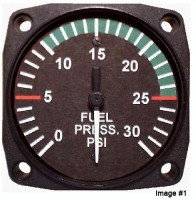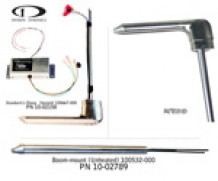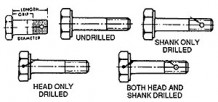Aircraft Spruce Canada
Brantford, ON Canada
Corona, CA | Peachtree City, GA
Chicago, IL | Wasilla, AK
Fuel Pressure Gauge 0-15 Psi Lighted - 2 Inch
MFR Model# 100-100-1R-1
- JUMP TO
- Overview
- Specifications
- Reviews
- Q&A
Overview
|
Fuel Pressure Gauge, Single 2" diameter Pressure range: 0 - 15 psi 250° arc pointer sweep. Pointer and Dial L.E.D. Illuminated Internal 12 VDC |
Specifications
Specifications ChartReviews
Ordered these together and could not make them work. Came with no instructions. Returned the items .
2 Fuel Pressure Gauge 0 To 15 PSI Lighted
Q&A
Please note, Aircraft Spruce Canada's personnel are not certified aircraft mechanics and can only provide general support and ideas, which should not be relied upon or implemented in lieu of consulting an A&P or other qualified technician. Aircraft Spruce Canada assumes no responsibility or liability for any issue or problem which may arise from any repair, modification or other work done from this knowledge base. Any product eligibility information provided here is based on general application guides and we recommend always referring to your specific aircraft parts manual, the parts manufacturer or consulting with a qualified mechanic.
Per the specifications chart, The Fuel Pressure Gauge 0-15 Psi Lighted - 2 inch is a mechanical pressure gauge.
The sender for this gauge is part number 10-01083.
All fuel gauges require a sender that is placed in the tank. This is done so that you do not have to run fuel through your cabin and to the gauge. It is safer to use a sender.
You can review what the back of the unit looks like on the specifications sheet found in the document section.

 Aircraft Spruce Canada
Aircraft Spruce Canada