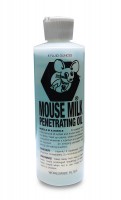1-877-795-2278 | info@aircraftspruce.ca
Aircraft Spruce Canada
Brantford, ON Canada
Corona, CA | Peachtree City, GA
Chicago, IL | Wasilla, AK
Aircraft Spruce Canada
Brantford, ON Canada
Corona, CA | Peachtree City, GA
Chicago, IL | Wasilla, AK
THE AVIATION SUPERSTORE FOR ALL YOUR AIRCRAFT & PILOT NEEDS | 877-795-2278
Garmin Audio Panel Enablement for GTR 205
$2333.00/Each
Part# 11-20784
MFR Model# 006-DA566-02
MFR Model# 006-DA566-02
Overview
|
Please note: This product is an upgrade for the Garmin GTR 205 ONLY.
New audio panel capabilities Garmin is pleased to announce new updates for the GTR 205 and GTR 205x slimline comm radios that add optional integrated audio panel capabilities1, including a four-place intercom, dual-COMM switching and COMM playback. The existing two-place intercom functionality can now be expanded to a four-place intercom1, enabling communications with passengers in addition to your co-pilot. Individual volume controls are available for the pilot and co-pilot – with a combined setting for passengers. All four positions have dedicated mic-in for auto-squelch and can automatically sense noise levels in the cockpit and adjust the mic squelch for easy intercom use. Additionally, the pilot-isolate feature gives the pilot the option to focus on COMM radio communications while the co-pilot and passengers continue to communicate or listen to music. GTR 205 and GTR 205x also now optionally feature dual-COMM switching to manage an additional comm radio1 – similar to a dedicated audio panel. After being connected via an AUX input, GTR 205 or GTR 205x will allow pilots to control selections for transmitting and monitoring the second comm radio. Further, a backup mode will automatically connect the pilot’s headset to the second radio in the event GTR 205 or GTR 205x loses power. Four AUX inputs are available, which can be used for a 2nd comm, audio alerts and more – with two inputs capable of optional stereo pairing. With the new COMM playback capability, GTR 205 and GTR 205x can also record up to 150 seconds of radio transmissions1. Pilots can browse available clips to replay clearances, missed radio calls and more. Transmissions can be easily accessed using the display menu, customizable softkeys or an optional button via a discrete input. Advanced COMM radio features The highly capable GTR 205 and GTR 205x COMM radios feature a sunlight-readable color LCD display and a 1.35-inch bezel height, enabling easier upgrades and diverse installation opportunities in space-constrained instrument panels. The VHF COMM radio comes standard with 10 watts of power, and a 16-watt option is also available. Pilots can monitor a standby COMM frequency while tuned to the active ATC frequency, allowing them to perform various tasks such as listening to ATIS transmissions. The worldwide frequency database makes it convenient to find frequencies by searching an airport identifier. Additionally, frequency memory and instant recall make tuning to the most often or recently used frequencies quick and efficient, plus holding down the volume knob will quick-tune to the emergency channel 121.5. To assist with approaches, holds or other assigned maneuvers, the GTR 205 and 205x include a built-in timer, with the option to count up or count down. Bluetooth® connectivity allows pilots to pair their smartphone or compatible device to stream music and see song and artist information on the GTR 205 display – and play, pause, skip or repeat tracks without needing to access the device. Pilots can receive incoming calls, view phone numbers, end calls and see the device’s signal strength and battery life right on the display. Additionally, EQ settings allow you to select enhanced bass boost levels as well as equalizer effects that include rock, classical and pop audio profiles. Please see the table below for details on part numbers and pricing. Remote-mount variants are not compatible. If you have any questions, please contact your regional sales manager. |
Q&A
Please note, Aircraft Spruce Canada's personnel are not certified aircraft mechanics and can only provide general support and ideas, which should not be relied upon or implemented in lieu of consulting an A&P or other qualified technician. Aircraft Spruce Canada assumes no responsibility or liability for any issue or problem which may arise from any repair, modification or other work done from this knowledge base. Any product eligibility information provided here is based on general application guides and we recommend always referring to your specific aircraft parts manual, the parts manufacturer or consulting with a qualified mechanic.

 Aircraft Spruce Canada
Aircraft Spruce Canada